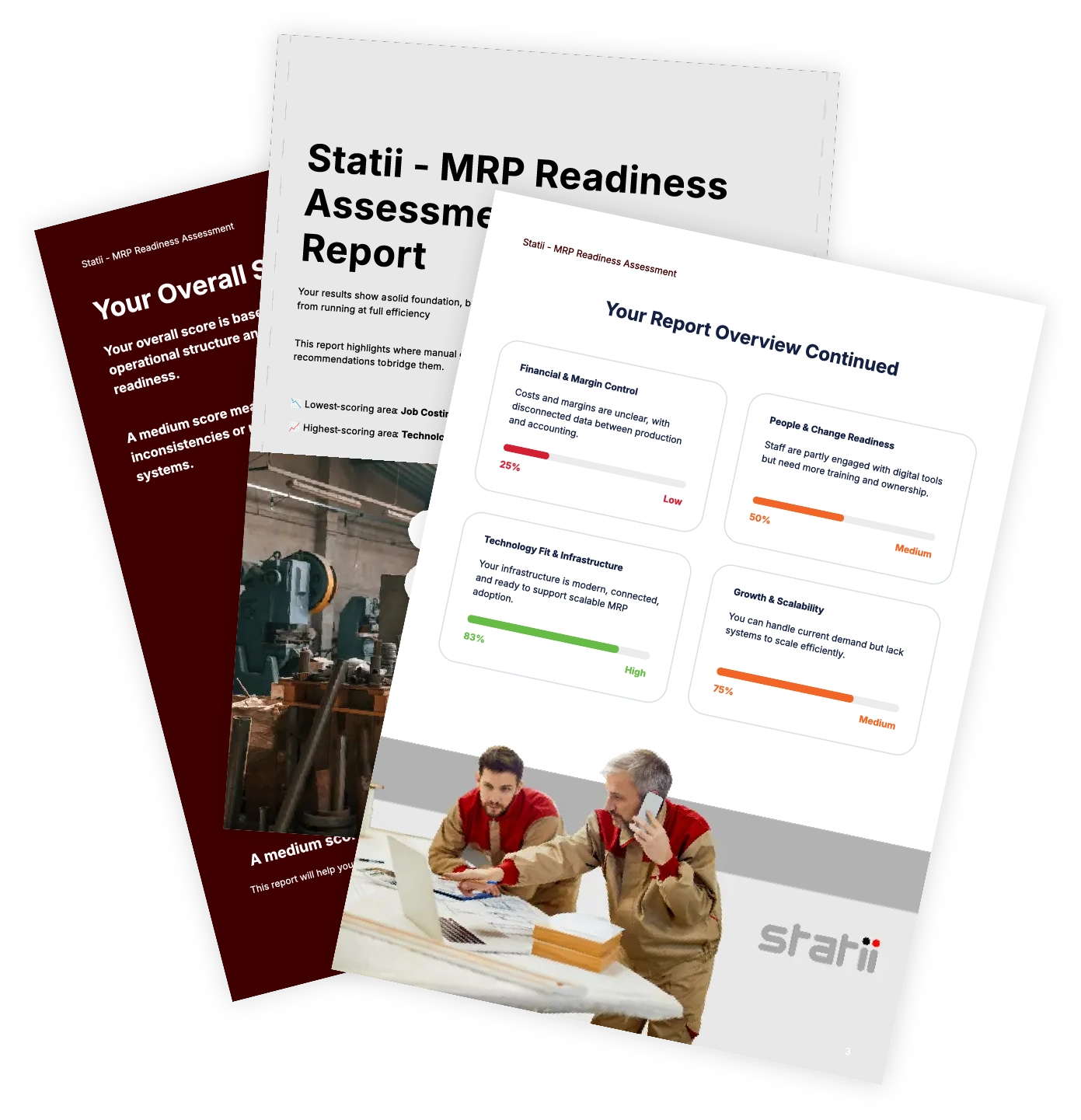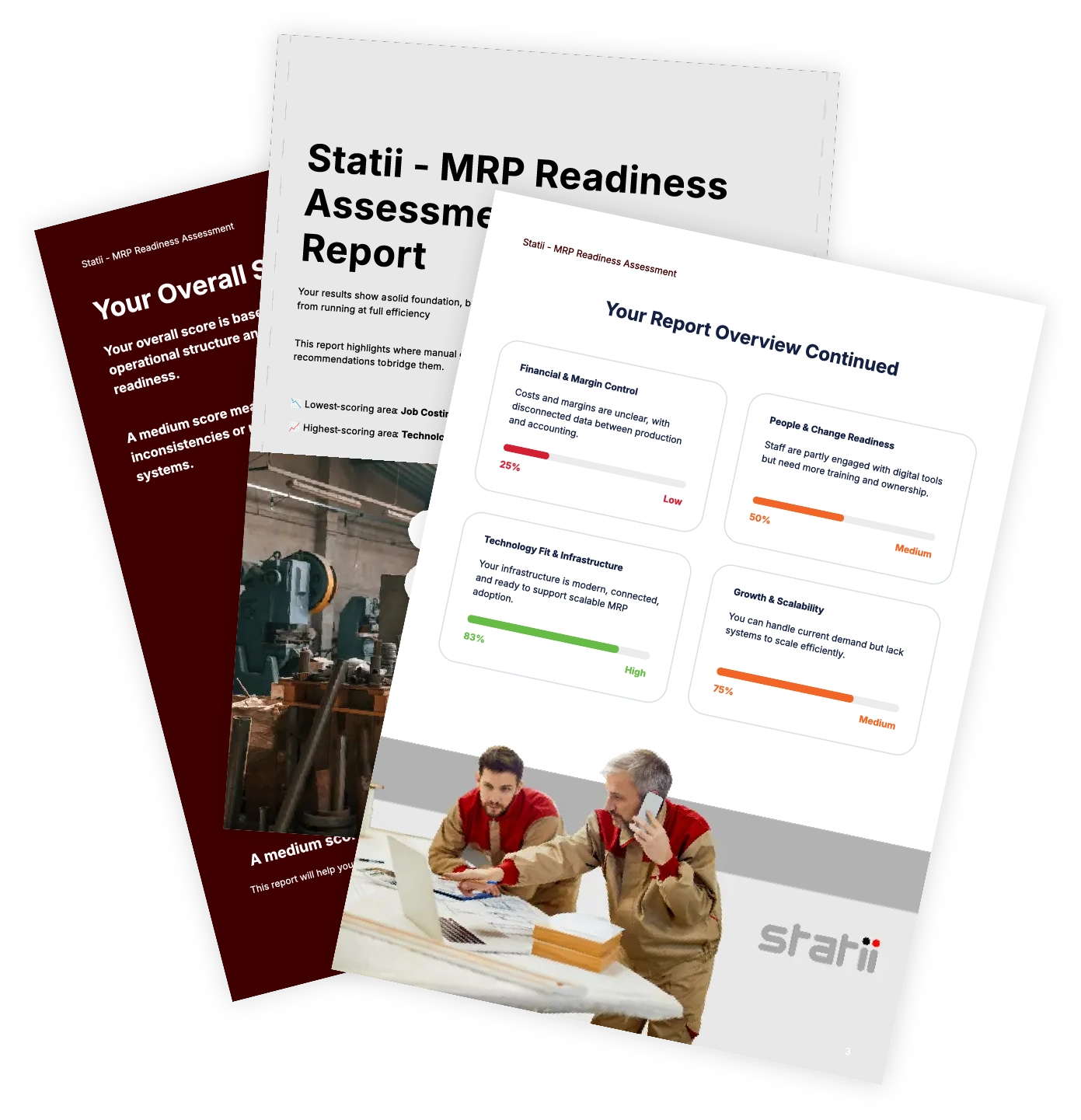The term manufacturing resource planning (MRP) refers to a software-based module used to manage manufacturing processes including production planning, inventory control, customer order management, material purchases, and shipping. Companies use MRP systems for diverse reasons including minimising operational costs, streamlining manufacturing processes, and improving production efficiency and quality issues.
A properly implemented Statii MRP system can help a business improve productivity, lower production expenses, improve inventory management, access real-time business intelligence, improve service delivery, minimise paperwork and minimise human errors. However, these benefits accrue from a production process that leverages the power of a suitable Statii MRP system. A typical MRP software implementation process involves assembling the implementation team, defining the project mandate as well as the manufacturing pain points, production planning, organisational preparation, reviewing software choices, software testing and software deployment. During the deployment phase, you could face skill-based, security, API connectivity, customisation, and systems support issues. As large percentage of these issues are not relevant with a Statii MRP system.
The Benefits of Statii MRP Software
1. Improve productivity
To start with, the Statii manufacturing resource planning system enhances productivity by improving efficiency along the raw material supply chain. This reduces the risk of material shortages that could slow production processes on the factory floor. At the same time, Statii MRP software enables decision makers to identify manufacturing bottlenecks and take remedial steps early. Additionally, the software makes it easy to identify and rectify productivity problems related to understaffing or improper staff distribution.
2. Real-time business intelligence
Statii MRP software provides manufacturers with real-time data and top-level view of the entire production process, making it relatively easier to forecast production metrics more accurately, tweak production processes, optimise shipping schedules, manage supply of perishable raw materials more efficiently, as well as improve production cycles and inventory control. In addition, Statii MRP software allows integration of data-analytics tools that enable businesses to collect, store, and manipulate different types of data.
3. Minimise paperwork
Integrating Statii MRP with your existing enterprise systems such as HR and payroll, accounting, sales, and order management programs would allow you to minimise unnecessary paperwork. For instance, data captured, transactions executed, or changes made to existing records would reflect across board, meaning the affected departments would avoid the hassle of updating records individually.
4. Improve inventory management
All manufacturers face optimal inventory control challenges. This means keeping production at a level that satisfies demand without understocking or overstocking. Both understocking and overstocking can cause financial losses related to unmet consumer demand as well as storage, product obsolescence/degradation, and warehousing insurance costs. However, you can avoid these problems and achieve the right make to order (MTO), make to stock (MTS) or engineer to order (ETO) levels by investing in Statii MRP system.
5. Better service delivery
With key features such as real-time data tracking, monitoring and aggregation, Statii can help you improve service delivery. For instance, you can reduce the percentage of late deliveries by using the order tracking feature to select reliable shippers and avoid routes prone to transport bottlenecks.
6. Minimise human errors
Another benefit of deploying Statii MRP software is reducing the risk of costly human errors. Unlike machines, humans are prone to distractions while at work, tiredness, and inaccurate data interpretation, which means data entry and computation errors are inevitable as staff update records using figures or reports received from other departments. Over time, such errors can translate into huge financial losses.
7. Cut production costs and cycle
The benefits discussed above translate to a single desirable outcome: lower production costs. In turn, manufacturers register revenue growth, more profits, and more importantly, pricing flexibility. Furthermore, improved manufacturing efficiency generally leads to improvements across the entire production cycle.
MRP vs. ERP
Before proceeding further, it is worth noting that MRP and ERP are quite different systems. To start with, organizations across different industries/markets use enterprise resource planning suites to manage available resources. On the other hand, MRP systems are designed with the specific aim of managing resources applicable to manufacturing process. Furthermore, some ERP solutions ship with built-in MRP modules while MRP solutions rarely have in-built ERP modules. Thirdly, ERPs are designed to fulfil most if not all back office operations while MRPs only fulfil tasks related to manufacturing processes.
MRP System Implementation Steps
The implementation of an MRP system typically requires careful and exhaustive planning to ensure the system performs as expected, helps users achieve their goals, and integrates well with the existing enterprise systems. As such, the key steps of MRP software implementation include:
1. Assembling the implementation team
Start by assembling a suitable MRP implementation team. The team members should be experienced and have in depth knowledge of the relevant manufacturing processes. Moreover, it would be wise to constitute a cross-functional team led by a qualified and highly regarded individual. Finally, the team members should be available in-person or accessible via communication channels such as email, phone, or VoIP throughout the entire implementation process.
2. Define implementation mandate/scope
The implementation team should meet to discuss and define its mandate or project scope. In most cases, senior executives tasked with overseeing financial expenditure or authorizing company-wide projects provide guidelines related to project scope/mandate. Other facets that the implementation team should cover include:
• Defining member positions and roles
• Establishing system requirements (hardware, software, or skilled staff)
• Establishing project goals
3. Define manufacturing pain points
The right MRP should address quantifiable and existing pain points. As such, the implementation team should arrange a brain storming session and prepare a list of problems affecting diverse production process. Alternatively, the project leader could request staff or departments to submit lists of the manufacturing problems they face regularly. The team members would then meet to evaluate and refine the feedback received into a single list of key problems.
4. Production planning
At this stage, the implementation team should prepare a solid MRP deployment plan that covers the following points:
• Implementation phases/timeline
If you intend to stagger MRP implementation over several phases, define these phases clearly. This includes when, where, and how each phase will proceed. Some manufacturers undertake phased rollout of manufacturing resource planning projects for various reasons including finish upgrading inter-related systems, complete hiring of skilled personnel, and comply with the laws governing specific production processes. Nevertheless, phased implementation should not cover an overly extended period to avoid integration problems such as hardware/software obsolescence, feature incompatibility, and data flow bottlenecks. Where implementation is not phased, state the project timeline clearly.
• Reporting requirements
In general, organizations purchase and deploy software suites that can provide them with some form of actionable output. As such, your plan should contain information on desirable reporting requirements. Examples of common report formats include log data, charts, production summaries, or comprehensive periodic output data.
• Organisational parameters
Prepare a plan that clearly defines MRP parameters. This includes personnel/department in charge of MRP system after deployment, system access permissions and restrictions, and systems to integrate or not integrate with MRP.
• Implementation budget
Although it is hard to determine the exact cost of MRP implementation, your plan should be based on a rough estimate. This is important because most organizations require guidance when allocating financial resources or preparing financial reports/budgets.
5. Organisational preparation
The success or failure of any business application largely depends on adoption and use by employees. For this reason, develop a strategy to implement organisational preparation before rolling out an MRP system. A good example would be organizing seminars to educate employees on the merits of manufacturing resource planning software with the aim of convincing them that MRP software would be beneficial to all. For instance, stating that lower production costs, better inventory management, and productivity improvements translate to more revenues/profits that management could use to improve working conditions, raise salaries, offer bonuses, and offer better health coverage. This exercise should have the backing of top management to convince rank-and-file employees that MRP adoption is not a half-hearted attempt to institute change.
6. Review of MRP products
Review the available MRP products with the aim of creating a list of suitable choices. This is relatively easy because almost all MRP suite vendors have websites that you can visit to learn more about features, prices, guarantees, tech support, service delivery, trial periods, and money-back guarantees (if any). Product review and comparison sites also contain a lot of useful information so visit as many as you can. In particular, focus on features because they play a huge role in determining MRP suitability, usability, and functionality. Features also influence integration with other software tools. Finally, compare the production process problems identified earlier with the features that each MRP suite has. This will help you select software tools that suit your manufacturing process needs.
7. Test viable products
After identifying suitable MRP systems, test each preferably over a period of several weeks. Take advantage of the trial periods offered by most vendors or request permission to test products that do not have trial period offers. During these trials, evaluate performance, usability, ease of integration, accessibility, data security, and reliability (uptime/downtime rates). If you want a system that is accessible via mobile devices, evaluate this aspect as well. Since IT departments usually manage all software products, make sure they are the leading group of testers. At the end of this process, you should be able to choose the right MRP system.
8. Deploy MRP System
If the top key decision makers approve your choice, proceed with the deployment. The deployment step includes:
Data migration and integrity
Your plan to deploy an MRP system should have a data migration and integrity strategy. Remember, partial or total loss of key records could lead to huge financial losses. This is in addition to lawsuits filed by aggrieved clients, investigations launched by regulatory bodies, and loss of consumer confidence. For these reasons, you should prepare a data migration plan that addresses the following issues:
• Backing up data elsewhere to ensure you can restore crucial records if MRP implementation results in data loss
• Identifying and deleting irrelevant/obsolete data
• Prioritising data storage/access: This means defining where, when, and how to store/access data captured by your materials requirements planning system
• Data scrubbing: Data usually contains impurities that could skew calculation of production metrics or data published in financial reports. As such, implement a strategy to clean these impurities before MRP integration to avoid reflection of skewed figures/metrics across the affected departments
• Identifying suitable data migration tools
• Defining data migration and integrity check protocols
From the steps listed above, it is clear that data migration is a delicate process that should not be undertaken hurriedly. Moreover, data migration should take place during periods when both old and new systems are not in use (preferably during weekends or at night). This will make it easy to verify data migration success or failure, access backup data (if necessary), and tweak data silos to suit manufacturing needs without inconveniencing staff or halting operations. If it is impossible to complete data migration in one go, stagger it over several sessions. Finally, test and retest data accessibility, storage, transmission, and manipulation after completing migration.
Change management issues
After deploying MRP system, prepare to address transitional issues that span the following categories:
• Talent
Talent-related issues could accompany the deployment of new software systems. For example, older non-tech savvy employees may struggle to adapt to a manufacturing environment where processes are controlled via PLC-based interfaces. For this reason, you should develop a strategy to address skill-based issues.
• Systems support
Prepare a strategy for addressing in-house and vendor-specific system support issues. Such a strategy is necessary because integration and deployment problems are common at this stage as company-wide integration steadies and employees adapt to a new system.
• Customisation
Expect to receive a flurry of customisation requests. Such requests do not usually require vendor intervention to resolve, meaning you can even hire a third party to handle customisation problems.
• API connectivity
Unlike traditional software suites, modern ones usually have API (application programming interface) connectivity. In fact, many cloud-based small business MRP products rely on APIs to integrate with other software tools/platforms. The problem with APIs is there is no common standard applicable to all meaning one has to figure out how the API protocols for each qualifying software program work.
• Security
Implement a BYOD (bring your own device) policy that addresses system access, login credentials, and content upload/download via mobile devices such as smartphones and tablets.
Conclusion
If you run a manufacturing business, consider deploying Statii MRP software as soon as possible. Statii MRP software would lower your production costs, minimise paperwork, reduce human errors and help you access real-time business intelligence. What’s more, Statii would improve key manufacturing areas including productivity, service delivery, and inventory management. The key steps to implementing Statii MRP software successfully include assembling the implementation team, defining the implementation mandate, project planning, organisational preparation and software deployment.